So first off, I’ll admit this post is a little bit self-serving.
You may have noticed things have been a bit quiet on the blog for a while. Life got busy. Between my private practice, Private Practice Bootcamp, and teaching this semester, I decided to go on a writing hiatus for the sake of work-life balance. However, the downside of taking a break is getting started again once you’ve lost momentum.
Hence the self-serving part of this post.
By writing this, it’s forcing me to get going again, while also sharing my process for streamlining content creation. When you have a lot on the go (which I bet you do too), administrative systems become your friends. They get you on your way and back to doing the work you really love faster! I am often asked how to come up with ideas for blogging, so this post is going to be all about coming up with content ideas for your blog. This system will help you determine topics for the next six months in less than 30 minutes.
So let’s get started!
First off, I want you to decide how many times in a month do you want to post to your blog?
There is no right answer to this question. It really just depends on you.
- Do you enjoy writing?
- Do you have time?
- Is that the way you want to engage with your clients?
This might mean you blog once a week, every other week, once a month, one every three months, etc. Again consider your life and your practice, and then come up with a schedule that works for you. Once you have chosen a frequency per month, multiply that amount by six to find out how many topics you need to find.
Example: 2 posts per month x 6 months = 12 topics needed
Next come up with a list of three to five categories of interest for you and your clients.
The reason you want to narrow it down to only a few areas is it’s easier to brainstorm when you only have to come up with a few ideas for each category, instead of constantly coming up with interesting ideas about everything all the time.
Consider what things your clients (or potential clients) are searching for online. What are they concerned about? What would they like to learn about? etc. The more often you would like to post, the more categories you will probably want to have so you have more topics to draw from. Choose overarching categories that make sense for your practice.
Example: Depression, Anxiety, Relationships, Parenting
Once you’ve decided on how many topics you need, and few different categories, it’s time to brainstorm some specific topics.
To do this, create a grid. Across the top write out your categories, and depending on the amount of topics you need over the next six months, add rows below.
For example, if you have four topics, and you want to post bi-weekly, you need three rows underneath your categories bring you to 12 topics.
Example:
Now brainstorm some ideas for each category.
- What are some topics that come up often in a session that you could write about?
- Are there any psycho-educational topics you find yourself sharing with clients?
- Are there any questions you find yourself answering over and over again?
- Are there any books you recommend in regards to these concerns that you could review?
- Are there any resources or techniques that would help support someone who is struggling with these issues?
For each category try to come up with a few ideas. Once you have filled the grid, you now have your topics.
The next step is going to your calendar, and deciding when these posts need to be completed.
Again there is no right way to do this. Figure out what works for you. You can rotate the categories, or you can write all of one category and then switch to another. However, I would recommend blocking out some time to write the posts in your calendar, so they actually get done.
Remember, your blog posts don’t need to be long; they just need to be relevant to your work and to your clients. If you use other forms of social media, you can also use this system to come up with a schedule on other platforms as well.
If you have any other ideas or tips for coming up with blog topics, I would love to hear them below.
Happy blogging!

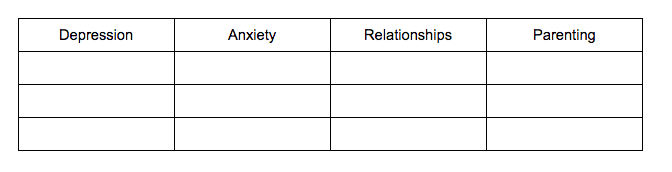
Very helpful!